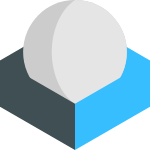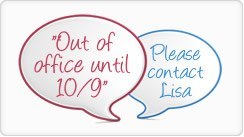Managed Email Hosting Service
Feel secure and look professional when using GlowHost email services.
With GlowHost email services you get email accounts @yourdomain.com. This is the most professional way to use email for your web site because your are replying to your customers in email addresses that originate from your own brand name. This increases customer confidence, and shows your customers that you are a professional organization with a professional web site.
All email accounts are compatible with iPhone, Android, and other popular smart phones.
POP3, SMTP, IMAP and MX Information
All GlowHost email accounts are accessible via POP3, SMTP, and IMAP. You can use your favorite email client such as Apple Mail, Mozilla Thunderbird, Microsoft Outlook, and many more to send and receive from your own custom email addresses @your-domain.com. We also include web based email (webmail) for email on-the-go, or so you can access your email without having to configure an email client. Don’t want to use our email? No problem! You have full control over your MX records as well. You can connect your email to service like Gmail or any other 3rd party mail exchanger. |
Post Office Protocol is responsible for retrieving your email from the inbox on a mail server. Virtually every modern email app or email client available supports the POP3/POP3S delivery method. POP3 downloads all mail from the server’s inbox when your mail program connects to it, then purges it from the server to free up disk space on the mail server. TLS encryption is available automatically so that you can use secured POP3S connections. Your control panel will give you the connection settings to use in your favorite email program after you create the email address.
IMAPS (Secured IMAP) Email Service
IMAP is a mail standard that is excellent for those who have multiple computers and wish to keep their inboxes synchronized across all computers. IMAP will store all mail on the server so that all of your various mail programs and email apps across all of your devices are constantly in unison with each other. You can then delete email on demand to free up disk space on the mail server, or configure your email program or IMAP server with special rules for how long to retain email in the folders that you select. Say goodbye to leaving emails behind at the office, only to get home to realize you left something behind! IMAP can be run under TLS (IMAPS) and connection settings will be provided to you after you create your email account in your control panel.
Your Own SMPTS (Secured SMTP) Email Server
Simple Mail Transfer Protocol is used for transporting email messages between mail servers. Once the email has been delivered via SMTP from a remote server, then your mail client will use either POP3 or IMAP to retrieve those messages. You also have access to outbound SMTP from your hosting account. This allows your email program like Thunderbird or Outlook to send email over the Internet from your local PC or smart phone, as well as email scripts or email list-servers that run on your account. Security minded site individuals can use the TLS enabled SMTPS connection settings which become available to you after you create your email account in your web site control panel.
MX Records
You have full control over your MX records from your control panel so that you can do things like set up secondary MX, set MX priority for running multiple mail exchangers, and even direct your email hosting to a 3rd party service like Gmail or use Microsoft Exchange Server to manage your email services.
For organizations that require the highest levels of email security, end-to-end email encryption using our TLS and PGP enabled email service is a popular choice. End-to-end encryption via PGP ensures that only the intended recipient can decrypt the content of an email. PGP encryption requires both the sender and receiver to each have a public key and private key pair. The public key is used to encrypt messages on the sender’s side, while the private key is used to decrypt the message on the recipient’s side. This ensures that “the bad guys,” or even the email service provider itself cannot access the content of the message.
PGP requires users to manage their public and private keys securely and to exchange public keys with their contacts to enable secure communication. Many popular email applications have built-in support for PGP and help to manage this process. Whether it’s personal correspondence, financial data, PHI for healthcare, PII or other confidential business information, embracing end-to-end encryption is your answer. End-to-end email helps you preserve privacy, maintain trust, and safeguard sensitive data traveling through the Internet, and it’s available with all email services at GlowHost without additional fees.
And, as with all of our managed hosting services, GlowHost will help you get PGP up and running should you need technical assistance directly from our in-house email server administrators.
Spam Assassin and Remote Block Lists
GlowHost’s email service subscribes to SpamCop and Spamhaus as well as several other reputable Remote Block Lists (RBLs) known for their reliability and accuracy in the spam identification process. These block lists are updated several times per day and contain lists of “known spammers” and ensure that deliveries from these unwanted senders will never make it into your inbox. This service is free of charge and enabled on all GlowHost hosting plans. It also may be enabled or disabled on Managed Cloud Servers and Managed Dedicated Servers. Combine the remote block lists with Spam Assassin (another optional spam prevention option) which is also included on every hosting plan, and you are on the way to a spam-free email inbox. With Spam Assassin you can easily add another layer of spam prevention which can be configured to your specific taste. See some of the suggested settings available to you, below: |
Spam Assassin Options
1. Partially rewrite the subject line to contain the words of your choice, when an email is identified as spam. This helps you to easily sort through your mail subjects for possible spam. For example:
Before Spam Assassin: “Buy Our Spam Product” After Spam Assassin:***SPAM DETECTED*** “Buy Our Spam Product”
2. Deliver emails flagged as Spam to a separate spam box for manual filtering.
This allows you to go through your spam box, or other junk mail folder from time to time to check for legitimate email that may have been flagged as spam.
3. Auto-delete mail flagged as spam.
This is one of the most popular options which allows you to delete spam as it arrives, without ever seeing it, without wasting disk space. It works by eliminating the email as soon as it arrives, instead of collecting junk emails in a secondary spam folder which unnecessarily consumes disk space.
4. Set the spam threshold.
This allows you to set how strict or relaxed the Spam Assassin system proactively filters and processes your email.
5. Whitelist your trusted senders.
Add trusted friends and domains to your whitelist to bypass the Spam Assassin filtration system. This eliminates “false-positives” and ensures delivery of email from your trusted senders list.
GlowHost’s anti-virus solution ensures over 99% success in protecting your email inbox from virus and other malware delivery. It easily and automatically keeps your home and office network safe from all known virus threats. Protect your valuable home and office computers from mistakes made by guests, family members, or other people by accidentally opening an unwanted virus on your work stations.
There is nothing to install on your computer as it is completely handled by the email server. There is nothing to configure or any complicated interaction required by you. We handle the entire process automatically in the background for you, and you will never notice a thing with the exception of an inbox that contains up to 100% less viruses than without our state of the art AV protection system. This service is free of charge on all GlowHost hosting plans.
Test out how an auto-reply works by sending a blank email to thanks@glowhost.com. After you have sent it, check your email box, and see the power and automation that a custom auto-reply can offer. Your email address is not stored or shared as this is a one-time email for demonstration purposes only.
Take control with powerful email filters using an intuitive interface. You can easily create personalized filters to streamline your inbox and prioritize important messages. Whether you want to sort emails by sender, subject, or content, mail filters empower you to tailor your email experience to your exact preferences. Say goodbye to mess and hello to efficiency!
-
Regular Lists: Regular mailing lists are the standard type of mailing list supported by Mailman. They allow subscribers to send and receive messages to and from the list. Members can join or leave the list, and list administrators have control over list settings, moderation, and other configurations.
-
Announcement-Only Lists: Announcement-only lists, also known as announcement lists or newsletter lists, are designed for one-way communication from the list owner or moderator to subscribers. Subscribers receive messages but cannot post or reply to the list. This mode is commonly used for newsletters, announcements, or other types of broadcasts.
-
Discussion Lists: Discussion lists are similar to regular lists but are specifically designed to foster discussion among subscribers. All members of the list can post messages, reply to messages, and engage in discussions with other subscribers.
-
Moderated Lists: Moderated lists are lists where messages are reviewed by a moderator before being distributed to subscribers. This mode allows for greater control over the content of the list, ensuring that only appropriate messages are sent to subscribers.
-
Digest Lists: Digest lists consolidate multiple messages into periodic digests, reducing the number of individual messages sent to subscribers’ inboxes. Subscribers receive digests containing multiple messages bundled together, typically on a daily or weekly basis, rather than receiving each message individually.
Mailman is great for community sites, bug trackers, software development, and other groups who prefer to keep in contact with each other. Attachments are fully supported, and online archives can be created for later viewing of your historical message data. The Mailman list server is enabled free of charge on every account hosted by GlowHost.